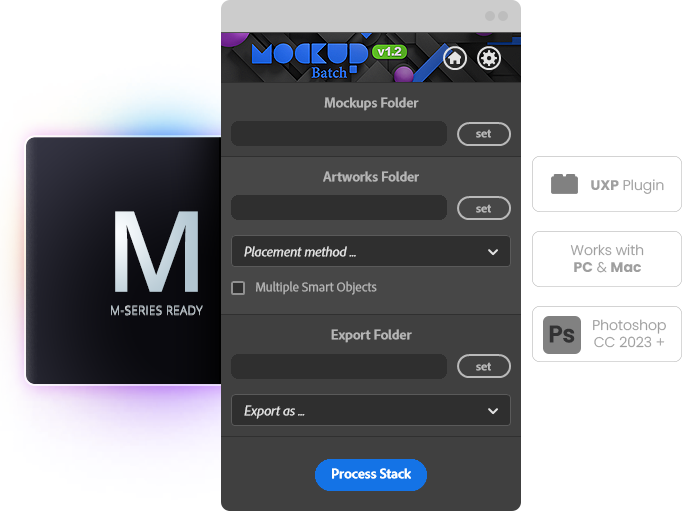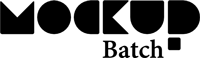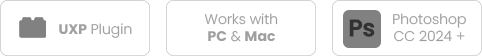Photoshop Mockup Automation without Subscription
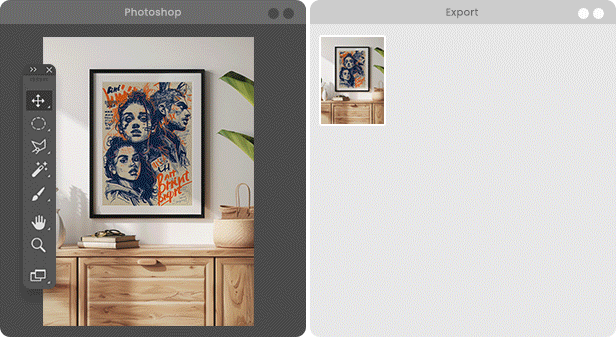
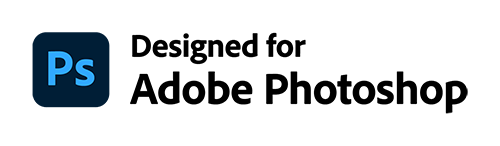
Automate 100s of Photoshop Mockups in Minutes. No Subscription, No Limits.
MockupBatch lets you instantly batch-replace Smart Objects in your PSD templates with Photoshop mockup automation. Create professional mockups for products, print-on-demand, portfolios, and more — fast, easy, and affordable.
Stop wasting hours on repetitive Photoshop work!
With MockupBatch, you can turn hundreds of designs into finished product mockups in just a few clicks.
Simply select your folders, hit Start — and watch your mockups appear like magic.
The most important features, simple and clear.
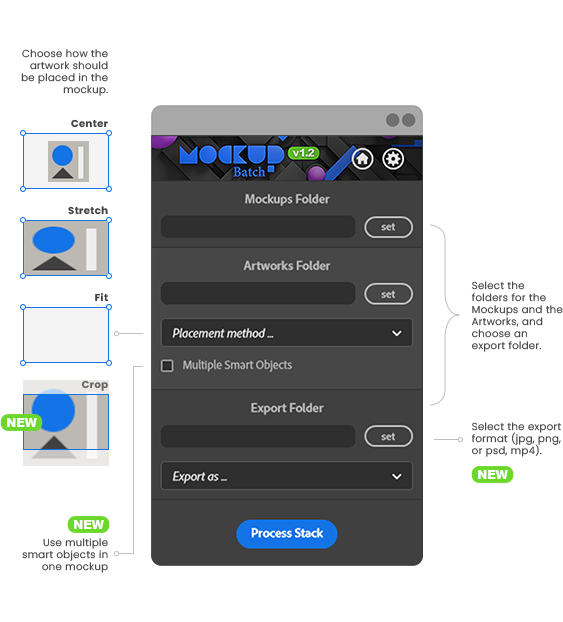
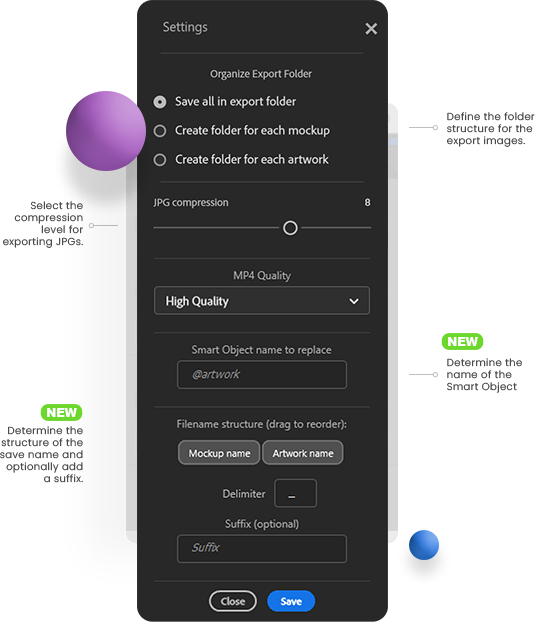
Artwork Placement Methods
• Center: Center your design — keep original size, never upscales
• Stretch: Fill the space completely — aspect ratio is not preserved
• Fit: Proportionally scales your artwork to fit, may leave borders
• Crop (NEW): Scales and crops your design to fill the template perfectly, keeping proportions
Supported Formats:
• Artwork input: JPG, PNG, PSD, PDF, TIFF, GIF, BMP
• Export: JPG, PNG, PSD (with JPG compression control)
Custom Smart Object Name & Delimiter
• Define your own Smart Object layer name — no more “@artwork” limitation
• Choose any delimiter for filenames (e.g. _, -, ., or space)
• Combine mockup name, artwork name, and suffix in any order
• Full flexibility for consistent, professional file naming across all exports
• Save your Smart Object name and delimiter preferences permanently in the plugin
Multiple Smart Objects
• Replace several Smart Objects within the same mockup automatically
• Assign artworks to specific Smart Objects by matching folder names
• Skip missing Smart Objects seamlessly — no errors, no interruptions
• Ideal for packaging, apparel sets, or multi-view templates
MP4 Video Export
• Export animated mockups as high-quality MP4 videos — fully automated
• Choose export quality: High, Medium, or Low
• Works with Photoshop’s native video timeline feature
• Perfect for showcasing animated product previews or social media clips
Export Organization
• All in one folder
• One folder per mockup
• One folder per artwork
Super simple workflow
-
Prepare your folders (artworks, mockups, exports)
-
Choose placement method and export format
-
Click Start and let MockupBatch do the work!
How it works!
Whether you’re a designer, photographer, marketer, or a print-on-demand seller, MockupBatch is here to make your creative life easier. With the MockupBatch plugin for Photoshop, you can turn what used to be hours of repetitive mockup work into just a few effortless minutes — no more manual placing, no more tedious exporting. Instead, you simply pick the folders with your mockup templates and your artwork, set your preferences, and let MockupBatch do the rest.
The new update gives you even more control and flexibility: Want your artwork to fill every edge? Use the brand-new Crop placement mode for perfect, professional results without distortion or empty space. Working with lots of different mockup files? Now you can set your own Smart Object name directly in the plugin, so you never have to adjust your PSDs again. And with fully customizable file naming, you can organize your exported images exactly how you need them — combine mockup name, artwork name, and suffix in any order.
MockupBatch supports all common artwork formats, including TIFF, GIF, PDF, PSD, JPG, and BMP. Exporting is just as flexible — choose JPG, PNG, or PSD, and adjust compression for the best results. Whether you want all your exports in a single folder, in organized subfolders, or sorted by artwork or template, everything is possible.
Installation is quick and easy, with detailed guides and step-by-step video tutorials to help you get started right away. MockupBatch works with Photoshop CC-2024 and newer and is available for a simple, one-time price — no subscriptions, ever. Create more, stress less, and let your mockups work for you.
No Subscription, Absolute Freedom!
Pay a one-time, fixed, low price for the MockupBatch plugin – no subscription required! Our plugin costs no more than what other providers charge monthly. Enjoy the freedom and efficiency without recurring fees. Automate your mockup creation and save time and money!
What is the community saying

System Requirements
• Adobe Photoshop 2023 or newer
• Windows or macOS
• (Optional) Adobe Media Encoder for MP4 rendering