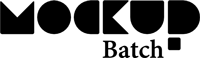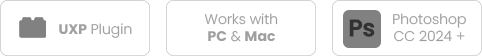With MockupBatch, you can automatically replace Smart Objects in Photoshop!
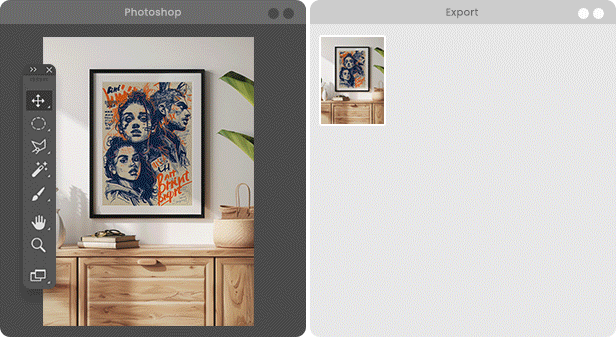
With the MockupBatch plugin for Photoshop, you can create hundreds of mockups in just a few minutes. Simply select the folders containing your mockup templates and artworks, then click start! Grab a coffee and watch as the plugin completes in minutes what would normally take many hours of work.
Stop wasting time on tedious manual work. Automate the process with our user-friendly Photoshop plugin!
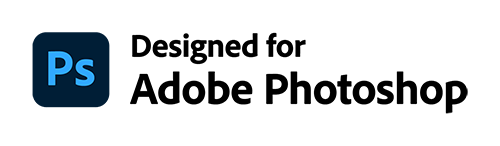
The most important features, simple and clear.
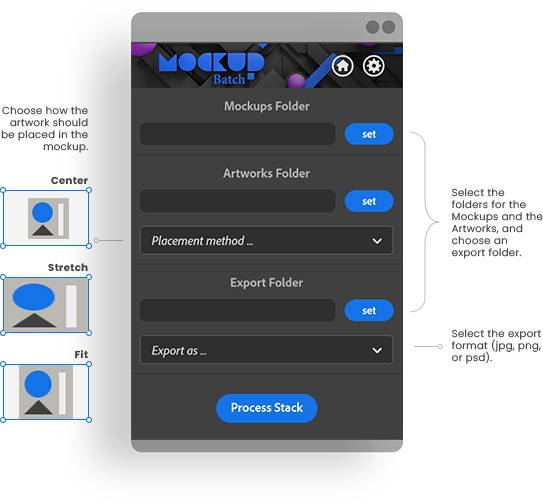
Options for Artwork Placement
- Center: Artworks are centered into the Smart Object. They are inserted in their original size but not larger than the Smart Object.
- Stretch: The artwork is resized to fit the Smart Object regardless of its original size and format.
- Fit: The artwork is resized to fit the Smart Object while maintaining its original proportions.
Export Formats
- JPG
- PNG
- PSD
In the plugin settings, you can also control the compression level of JPGs during export.
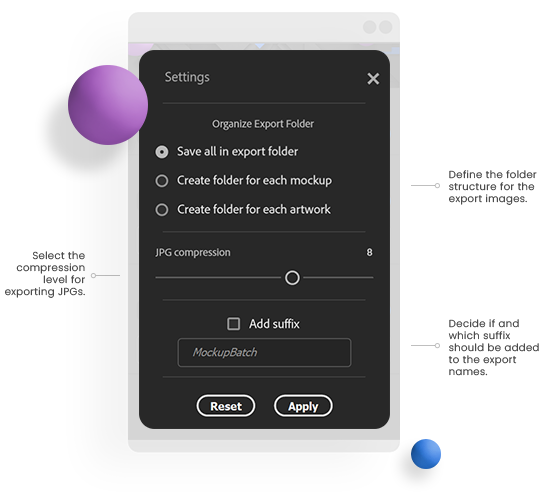
Organize Your Export Folder
You have three options for organizing the export folder structure:
- Place all mockups in a single selected folder
- Create a separate folder for each mockup
- Create a separate folder for each artwork
Naming
When exporting, the name format will be:
`mockupName_artworkName.jpg`
You can also append an additional suffix to each exported mockup:
`mockupName_artworkName_suffix.jpg`
How it works!
With the MockupBatch plugin for Photoshop, creating mockup images becomes incredibly easy and practical. This tool allows you to create hundreds of mockups in bulk within minutes, saving you significant time and effort. Simply select the folders containing your mockup templates and artworks, then click start to batch-replace your designs into Smart Objects.
Additionally, MockupBatch supports various artwork formats, including TIFF, GIF, PDF, PSD, JPG, and BMP. You can export your mockups in JPG, PNG, or PSD formats, with customizable compression levels for JPGs.
Organizing your export folder is straightforward, with options to place all mockups in a single folder, create separate folders for each mockup, or even create a folder for each artwork. You can also append an additional suffix to each exported mockup for better file management.
The package includes the UXP plugin for Photoshop CC-2024 and newer, along with instructions and video tutorials, making it easy to get started. With MockupBatch, bulk mockup creation and batch-replace functionality streamline your workflow, allowing you to produce professional mockups in bulk effortlessly.
No Subscription, Absolute Freedom!
Pay a one-time, fixed, low price for the MockupBatch plugin – no subscription required! Our plugin costs no more than what other providers charge monthly. Enjoy the freedom and efficiency without recurring fees. Automate your mockup creation and save time and money!
What is the community saying